Fibonacci Time Zones
Fibonacci Time Zones are a series of vertical lines that are spaced at the Fibonacci intervals of 1, 2, 3, 5, 8, 13, 21, 34, etc. The first line is placed at an extreme point on the chart and the lines that follow are spaced at increasingly wider intervals in accord with the Fibonacci sequence.
Interpretation of Fibonacci Time Zones involves looking for significant changes in price at or near the vertical lines. Time Zones are most applicable to a long-term analysis of price action and are probably of limited value when studying short-term charts. Users inexperienced with Fibonacci Studies should consider this type of analysis only when viewing charts that span multiple years. In the example charted on the next page, Fibonacci Time Zones were drawn on the Dow Jones Industrials beginning at the 1982 market bottom.
On the chart, you can see that significant changes in the Dow occurred on or near the Time Zone lines.
To draw Fibonacci Time Zones on a chart:
1. Display a chart of the ticker you want to analyze.
2. From the Draw sub-menu, select Fibonacci Time Zones or click the Fibonacci Time Zones toolbar button. The arrow cursor will change to the Fibonacci Time Zones drawing cursor.
3. Place the cursor at the point in time on the price chart where you would like the Time Zone lines to originate and click the left mouse button.
4. The Fibonacci Time Zone lines (shown as vertical dashed lines) will be automatically drawn. The first line is located at the specified time. Subsequent lines are drawn in sequence from left to right to define the Fibonacci Time Zones.
5. To cancel the Fibonacci Time Zones drawing cursor and return to the normal arrow cursor, press the Arrow on the toolbar (to the left of the Trendlines toolbar button).
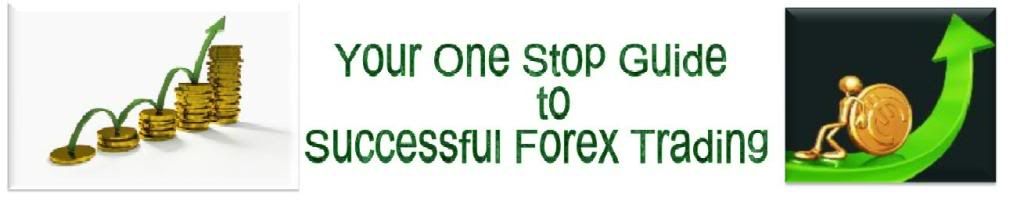






0 comments
Post a Comment
Please Comment? It will help me to improve this blog.