Fibonacci Arcs
Fibonacci Arcs are constructed by first drawing a trendline between two extreme points on a chart; for example, a trough and the opposing peak. Three arcs are then drawn, centered about the second extreme point.
The radiuses of these arcs represent distances along the trendline proportional to its length and are equivalent to the Fibonacci levels of 38.2%, 50.0%, and 61.8%. The interpretation of Fibonacci Arcs involves anticipating support and resistance as prices approach the arcs. The chart on the preceding page illustrates how the arcs can provide support and resistance. A common technique is to display both Fibonacci Arcs and Fibonacci Fan lines (see below) and to anticipate support/resistance at the points where the Fibonacci Studies intersect. Note that, because the Arcs are drawn so they are circular relative to the chart axis, the points where the Arcs cross the price data will vary depending on the scaling of the chart.
To draw a Fibonacci Arc on a chart:
1. Display a chart of the ticker you want to analyze.
2. From the Draw sub-menu select Fibonacci Arcs, or click the Fibonacci Arcs toolbar button. The arrow cursor will change to the Fibonacci Arcs drawing cursor.
3. Place the cursor at the point on the price chart where you would like the trendline to begin and press the left mouse button.
4. While continuing to hold down the button, move the cursor to the point where you want the trendline to end.
5. When you release the mouse button, the Fibonacci Arc study will be automatically drawn.
6. To cancel the Fibonacci Arc drawing cursor and return to the normal arrow cursor, press the Arrow on the toolbar (to the left of the Trendlines toolbar button).
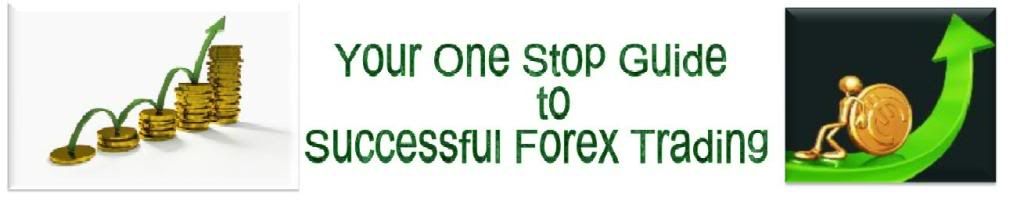






0 comments
Post a Comment
Please Comment? It will help me to improve this blog.